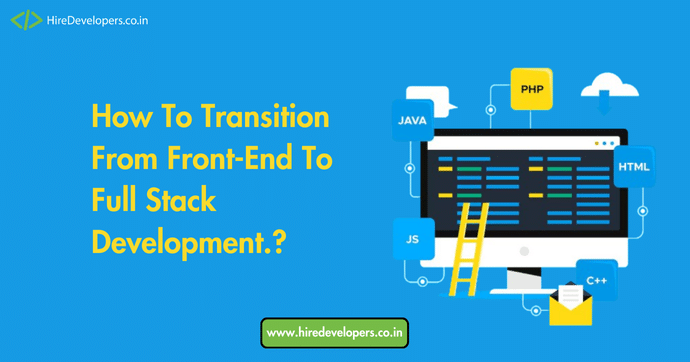December 1, 2024
Tools For Developers: 10 Best Front-End Developers Tools You Should Use

In the fast-paced world of web development, keeping up with the latest trends and tools is essential—especially for front-end developers. Whether you’re building websites, web apps, or dynamic user interfaces, the tools you choose can significantly impact the speed and quality of your development process. If you’re looking to stay ahead of the curve in 2024, here are 10 essential front-end development tools every software developer should know about.
10 Best Front-End Developers Tools
1. Visual Studio Code (VS Code)
Visual Studio Code is one of the most popular choices for developers today. This lightweight yet powerful editor has everything you need, from intelligent code suggestions to integrated Git support. It’s fast, flexible, and customizable, with a vast range of extensions to streamline your workflow.
Why use it?
VS Code is great for both beginners and experienced developers. It’s easy to use, and with features like IntelliSense (auto-completion), debugging tools, and seamless Git integration, it’s perfect for building everything from simple websites to complex applications.
Click here to download Visual Studio Code and start coding today!
2. Sublime Text
Sublime Text is a sleek and ultra-fast text editor, loved by developers for its minimalistic interface and speed. It’s perfect for quick edits and rapid development. With its “distraction-free” writing mode, it allows you to focus on your code without unnecessary distractions.
Why use it?
Sublime Text’s efficiency makes it ideal for front-end development, especially when you’re working on multiple projects at once. Plus, with its simple setup and the ability to easily install plugins, it’s a top choice for developers who want something lightweight and fast.
Click here to download Sublime Text
3. Chrome Developer Tools
Google Chrome’s Developer Tools (DevTools) are absolutely essential for any front-end developer. With these tools, you can inspect elements, debug JavaScript, monitor network activity, and even tweak CSS directly within the browser.
Why use it?
Chrome DevTools is a must-have for real-time troubleshooting and debugging. It allows you to quickly test layout issues, optimize performance, and fix bugs—ensuring that your site runs smoothly across all devices and browsers.
No downloads required—simply open Google Chrome, right-click on a webpage, and select Inspect to begin using DevTools.
4. Figma
Figma is a powerful cloud-based UI/UX design tool that makes collaboration between developers and designers easier than ever. It allows teams to work on the same design project in real-time, creating prototypes and user interfaces that are easy to implement into actual code.
Why use it?
Figma’s collaborative features are a game-changer for front-end developers working closely with designers. It eliminates the need for endless back-and-forth between teams, helping you implement designs faster and more accurately
Click here to start using Figma.
5. Bootstrap
Bootstrap is one of the most popular front-end frameworks used by developers worldwide. It provides a set of pre-designed components, responsive grid systems, and themes, all of which help you create mobile-first, responsive websites without starting from scratch.
Why use it?
Bootstrap makes front-end development easier and faster. Its built-in components—like navigation bars, buttons, forms, and modals—mean you don’t have to design these elements yourself, allowing you to focus on creating a seamless user experience.
Click here to download Bootstrap.
6. Webpack
When building larger applications, Webpack is an invaluable tool for bundling your JavaScript, CSS, and other assets. It optimizes the files for production, making sure your web app loads faster and runs more efficiently.
Why use it?
For front-end developers working on complex applications, Webpack automates the process of bundling and minifying assets. It also supports a variety of plugins and loaders, giving you full control over your build process.
Click here to learn more about Webpack.
7. Prettier
Prettier is an opinionated code formatter that helps maintain consistent style across your project. It automatically formats your JavaScript, HTML, CSS, and other code, ensuring that your entire codebase adheres to a standard style, no matter who writes it.
Why use it?
Prettier removes the headache of code formatting debates, letting developers focus on writing clean, functional code. It’s especially helpful for teams, as it ensures everyone follows the same coding conventions.
Click here to learn more about Prettier.
8. React.js
React.js is one of the most popular JavaScript libraries for building interactive user interfaces. It allows you to break down your app into reusable components, making it easier to manage and scale complex applications.
Why use it?
React’s component-based architecture is ideal for building dynamic, high-performance user interfaces. With a vast ecosystem of tools, libraries, and community resources, React makes it easier to create rich, modern web applications.
Click here to start using React.
9. Vue.js
Vue.js is a progressive JavaScript framework that’s gaining popularity for its simplicity and ease of use. It’s great for building dynamic user interfaces with minimal overhead, and it’s lightweight enough to integrate into existing projects.
Why use it?
Vue.js offers a clean and flexible framework, making it easy to create dynamic and complex UIs without the steep learning curve of other frameworks like Angular. It’s perfect for developers who want a powerful tool without sacrificing simplicity.
Click here to start using Vue.js
10. Git
Git is the most widely used version control system, allowing developers to track changes, collaborate, and manage different versions of their code. It’s essential for working on larger projects and maintaining an organized codebase.
Why use it?
Git helps you manage and track every change in your code, and makes collaboration with other developers seamless. It’s an essential tool for working on teams and ensures that your project stays organized as it evolves.
Click here to learn more about Git.
Must Know-: How Can You Successfully Transition | From Front-End To Full Stack Development?
Tags: